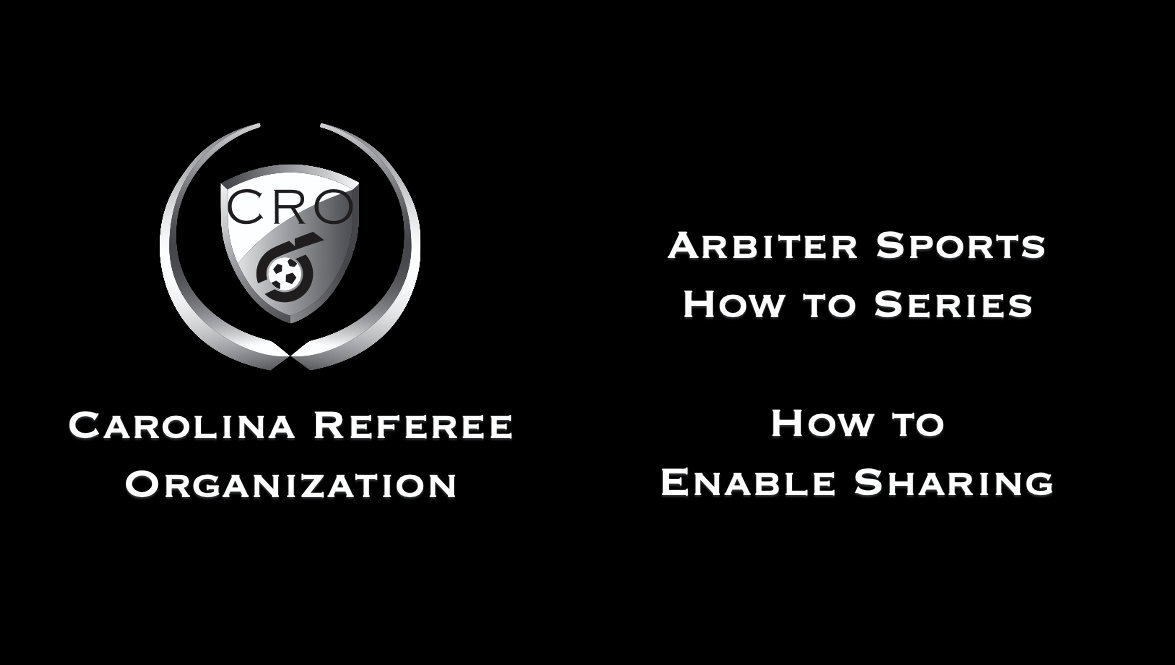ARBITERSPORTS SUPPORT AND HOW TO’S
How to Set up your Arbiter Profile
Having your profile completely set up with a picture is vital to getting assignments. Be sure to set up your profile completely and correctly when you first log into arbiter.
How to edit Custom Fields in Arbiter
This will show you how to find and edit Custom Fields Section in Arbiter.
How to Set Blocks in Arbiter
Setting and Maintaining Blocks in Arbiter is how assignors will know when you are available to referee. Maintaining your blocks can be the difference between getting assignments and not getting any.
How to Enable Sharing between Arbiter Groups
Sharing between Arbiter Groups allows Assignors to see what games you are assigned from other groups and not double assign you.
How to Accept and Decline
Accepting or Declining matches in a timely manner is a great way to show assignors that you are keeping up with your refereeing. If you have an issue with a match you can also contact assignors before declining to see if there is a solution.
How Enable Text and Email Notifications
Enabling notifications by Text message and Email will allow you to quickly accept or decline your assigned matches.
How to Submit a Match Report - MOBILE APP Version
Submitting a Match Report for your Match sends the score, any misconduct and important information you have about the match to your Assignor.
How to Submit a Match Report - WEBSITE Version
Submitting a Match Report for your Match sends the score, any misconduct and important information you have about the match to your Assignor.
Adding Assignor Numbers to your USSF-NC Custom Fields. This will allow Assignor to assign you matches in North Carolina.
How to Change your Zip Code in Arbiter
This will show you how to edit your Zip Code for Assignors to see your location while assigning. This is helpful for referees at college or leaving from work on weekdays.
Self Assigning allows you to see available matches that you may assign yourself to.
This will show you how to Enable Sharing in Arbiter. This is CRITICAL to do after you are added to a new arbiter group and should you not do this, Your Arbiter schedules will not sync across groups and you will be double booked on games and events. This is VERY VERY important to do!!
Marking yourself ready will let assignors know you are ready to referee for the season.